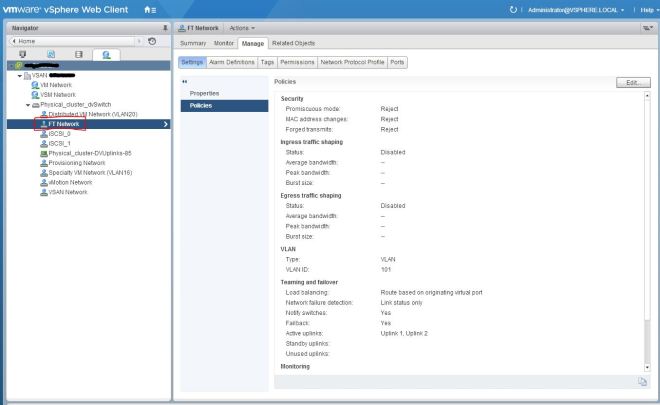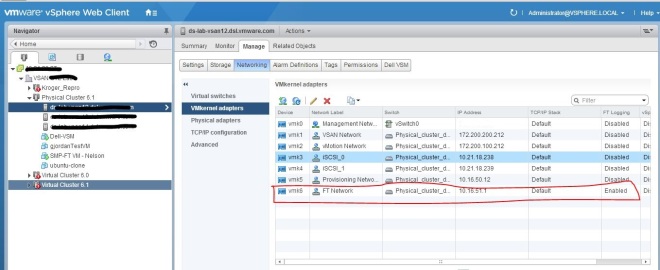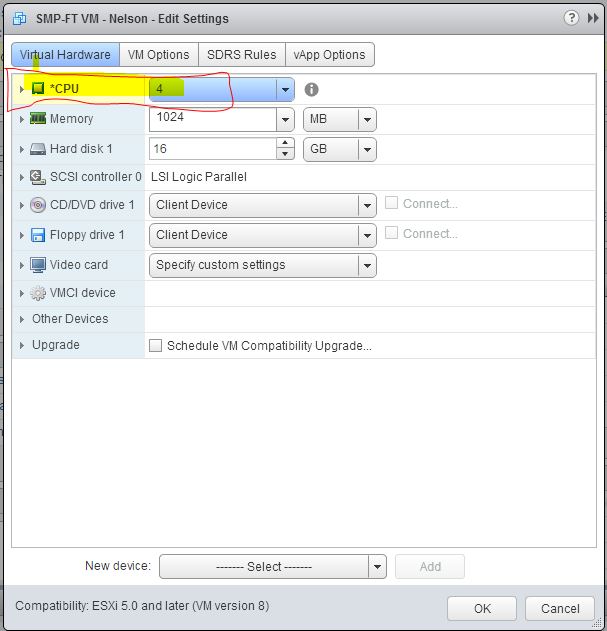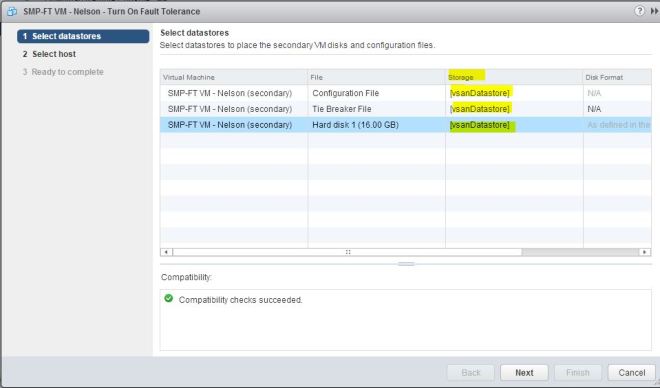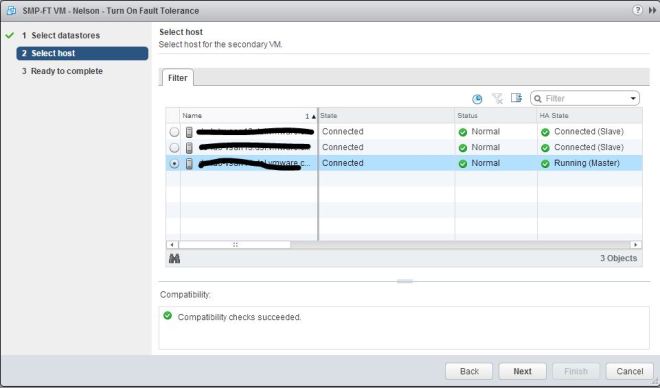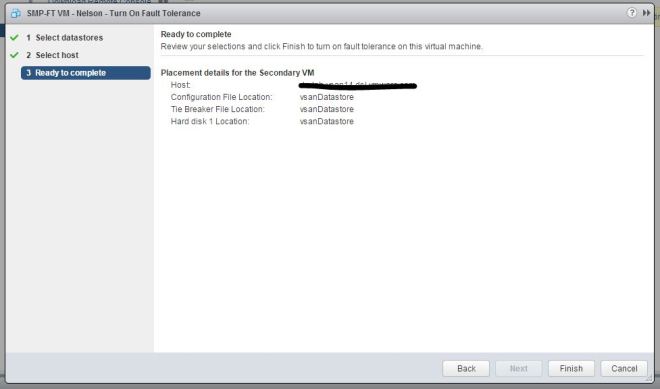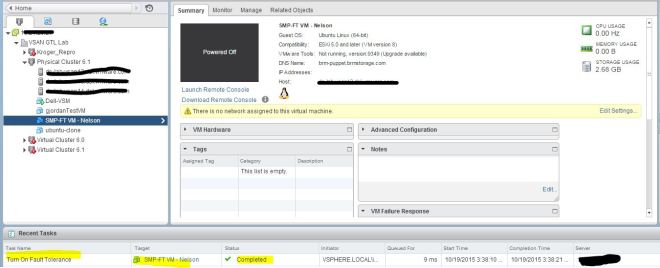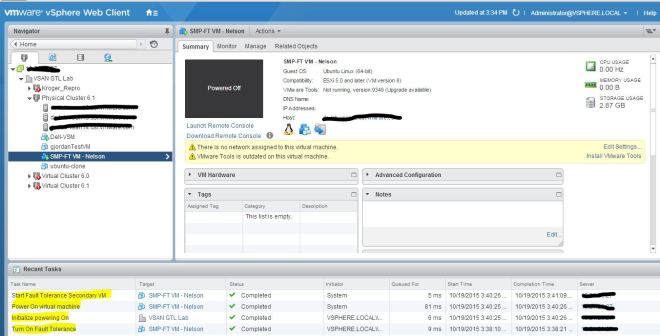VSAN 6.1 has introduced support for SMP-FT VMs, so we can now use Fault Tolerance to protect our vCenter VM for example.
Fault Tolerance has some requirements in order to be implemented.
A full list of the requirements can be accessed on the vSphere 6.0 documentation:
Let’s then see how to configure Fault Tolerance on a VSAN 6.1 Cluster:
Configure Host Networking for FT
FT requires compatible hosts and a dedicated 10GB network.
I am using a dvSwitch for the set up in this scenario.
Set up vmkernel for FT on every host of the Cluster
Verify that you can vmkping all the FT vmkernel IP addresses that were configured for FT Logging.
Using vmkping you can test the network connectivity to each of the VSAN nodes through the FT vmkernel uplink.
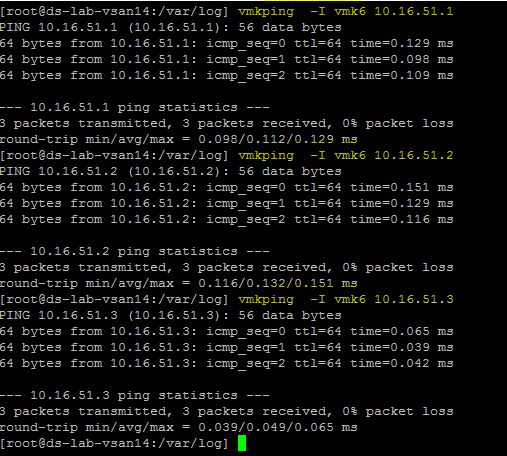
Create a simple VM with 4 vCPUs
Right Click the VM and turn on FT:
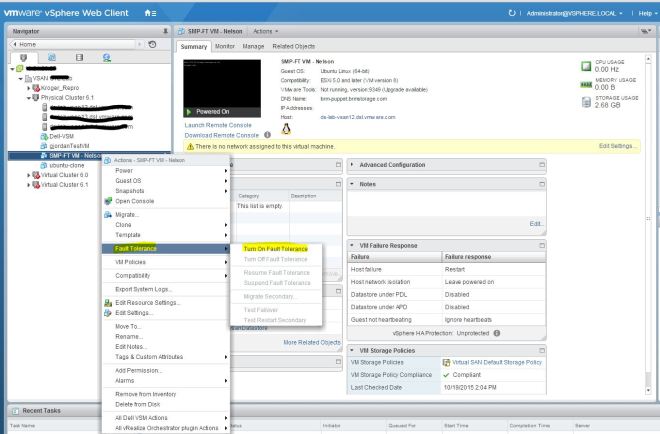
Select the host that will have the secondary VM
Verify that FT is active
Power On the VM:
And that’s it ! Your VM is now fully protected by FT with zero RPO/RPO should the host where the primary VM fails.
We can now see 2 VM’s running on each host
[root@ds-lab-vsan14:/var/log] esxcli vm process list
SMP-FT VM - Nelson
World ID: 4569207
Process ID: 0
VMX Cartel ID: 4569169
UUID: 42 32 e3 82 f6 b9 51 00-eb 90 dd 0d d5 83 cb 97
Display Name: SMP-FT VM - Nelson
Config File: /vmfs/volumes/vsan:525145947e3307d9-a9e094a5a7db903d/e8ff2456-0046-be24-8b7d-90b11c2465b3/SMP-FT VM - Nelson.vmx
[root@ds-lab-vsan14:/var/log]
[root@ds-lab-vsan12:~] esxcli vm process list
SMP-FT VM - Nelson
World ID: 4560087
Process ID: 0
VMX Cartel ID: 4560086
UUID: 42 32 e3 82 f6 b9 51 00-eb 90 dd 0d d5 83 cb 97
Display Name: SMP-FT VM - Nelson
Config File: /vmfs/volumes/vsan:525145947e3307d9-a9e094a5a7db903d/1ee92456-80 68-1d50-641d-90b11c2b5454/SMP-FT VM.vmx
[root@ds-lab-vsan12:~]